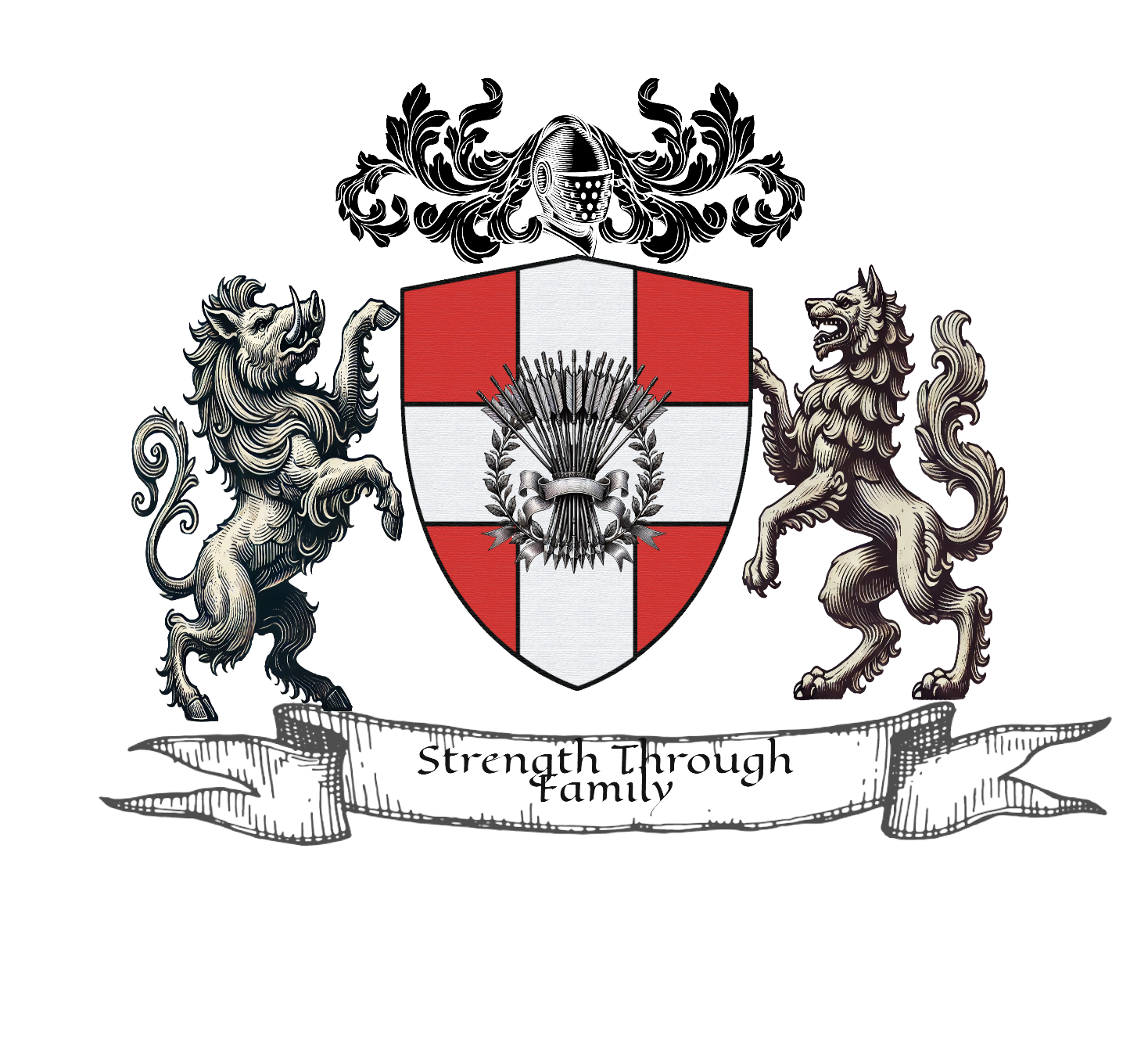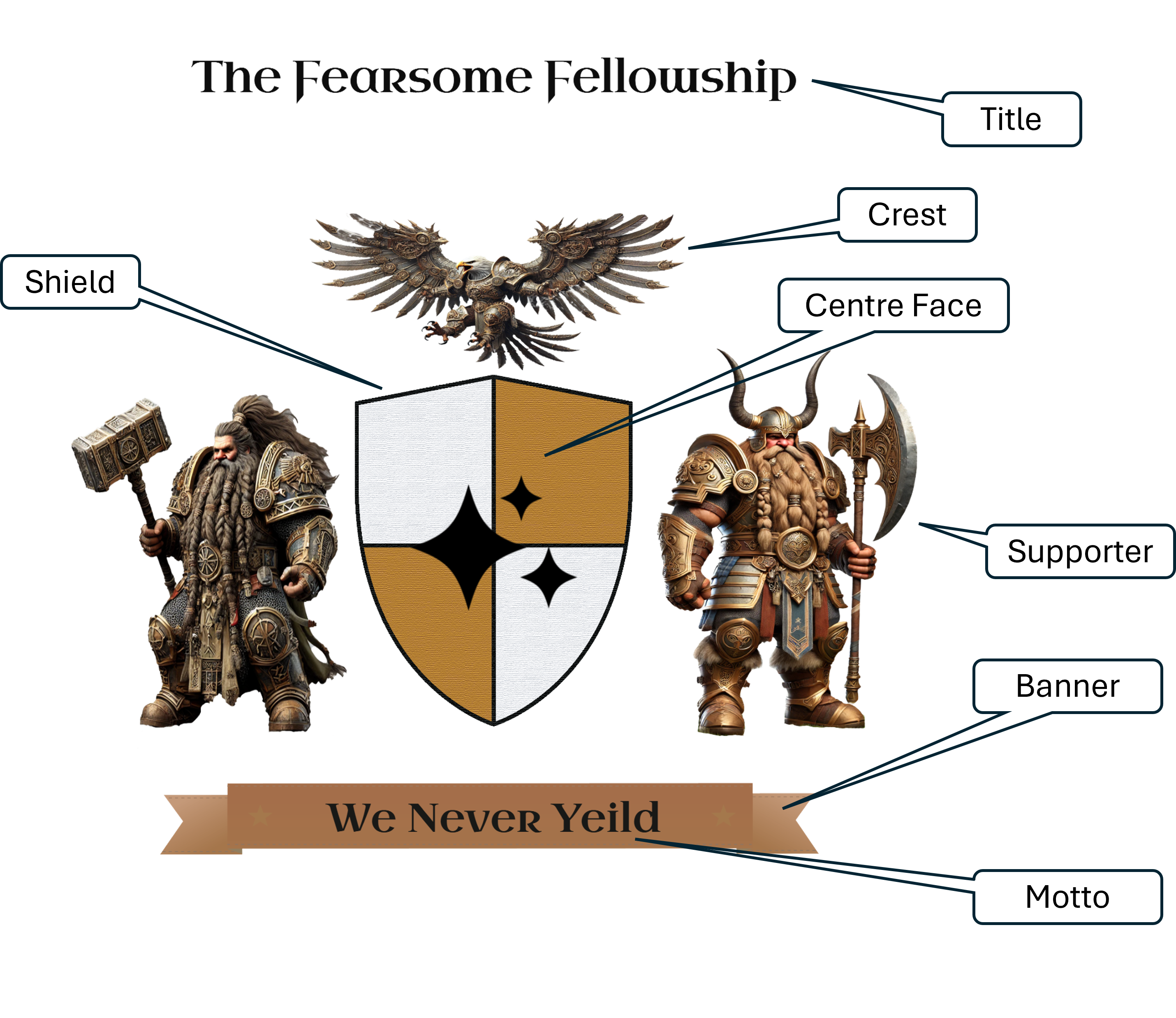A visual identity that is uniquely yours
The Nuherald.com website is free to use in creating your own heraldic designs once you have set up an account. There are no charges for how many designs you wish to create and save. Nuherald.com uses a paid for token system to be able to download all the artifacts related to a particular design should you wish to use it. A token is needed for each design download. Nuherald reserves the right to change token prices at any time. During Alpha Phase Nuherald.com has set the pricing of a single token at £4.95 GDP to encourage early adopters. Payments are processed via Paypal.
The art of heraldry has grown over many centuries driven by from the need for people to create an individual themselves, that is both unique and represents different facets of their lives and what they stand for. In today’s on-line world the need for personal identity has never been stronger – channel the ancient arts of heraldry, with its glorious and complex use of imagery, storytelling and colour, to a new age of modern heraldry for all.
Start now